The developer of LightDm, Robert Ancell, created a 3D animated version of the login screen (LightDM) of Ubuntu 11.10 (Oneiric Ocelot) called Crowd Greeter. We will help you install and enable this 3D animation by following these simple steps:
1. Open the terminal and install Crowd Greeter with these commands:
sudo add-apt-repository ppa:lightdm-team/crowd-greeter
sudo apt-get update
sudo apt-get install crowd-greeter
2. Once the installation is finished, edit now the "lightdm.conf" file with this command:
sudo gedit /etc/lightdm/lightdm.conf
3. Replace:
greeter-session=unity-greeter
with
greeter-session=crowd-greeter
Save and close the file, then reboot your system to test the logon screen:
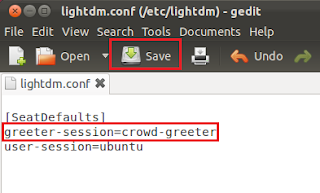
5. To login, click on the moving creature having your username to stop it, submit your password and press Enter:
Enjoy!
1. Open the terminal and install Crowd Greeter with these commands:
sudo add-apt-repository ppa:lightdm-team/crowd-greeter
sudo apt-get update
sudo apt-get install crowd-greeter
2. Once the installation is finished, edit now the "lightdm.conf" file with this command:
sudo gedit /etc/lightdm/lightdm.conf
3. Replace:
greeter-session=unity-greeter
with
greeter-session=crowd-greeter
Save and close the file, then reboot your system to test the logon screen:
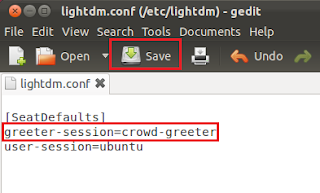
5. To login, click on the moving creature having your username to stop it, submit your password and press Enter: